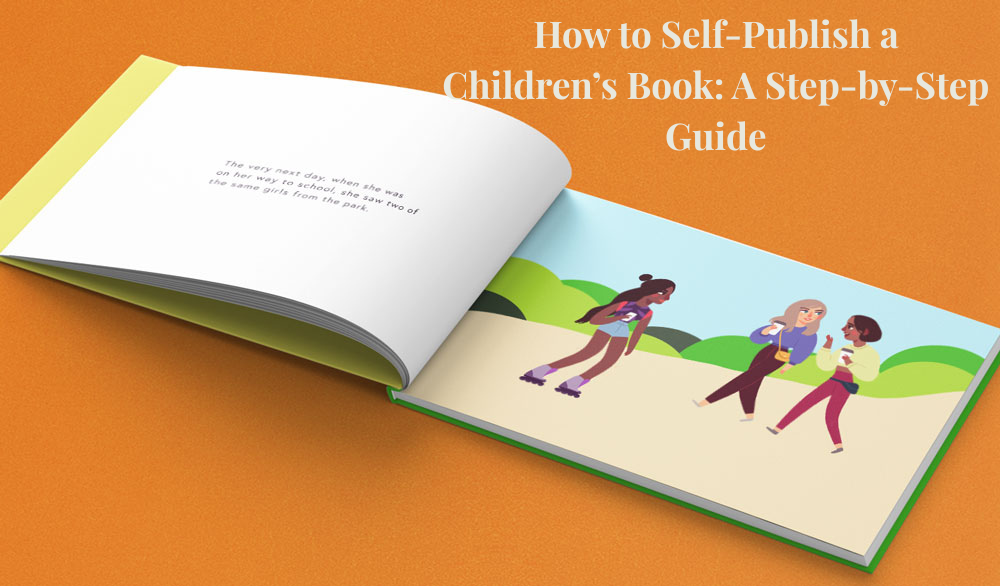
In today’s creative landscape, self-publishing has become an exciting path for aspiring children’s book authors. Whether you’re writing a bedtime story, a quirky picture book, or an adventurous middle-grade tale, self-publishing gives you complete control over your vision—from storytelling to illustrations to marketing.
The rewards are real: higher royalties, faster publishing timelines, and full ownership. But just because it’s more accessible doesn’t mean it’s easy. Creating a successful children’s book requires planning, editing, design, and strategic marketing.
This step-by-step guide will walk you through the entire journey.
Table of Contents
Toggle1. Writing Your Children’s Book
The writing process is where your creativity shines—but it’s also where careful thinking begins. You’re not just writing any book; you’re writing for children, which means every word, concept, and visual has to suit your audience.
a. Choosing the Right Age Group
Understanding the developmental stage of your target readers is essential. It will impact your vocabulary, structure, and book length.
Here’s a quick guide:
- Board Books (Ages 0–3): 50–200 words; simple themes and vibrant illustrations
- Picture Books (Ages 4–8): 300–1,000 words; storytelling paired with artwork
- Early Readers (Ages 6–8): 1,000–2,500 words; short chapters and simple plots
- Chapter Books (Ages 7–10): 4,000–10,000 words; more developed characters and narratives
- Middle-Grade Books (Ages 8–12): 20,000–50,000 words; complex themes and full plots
b. Crafting a Compelling Story
Children love stories that are playful, imaginative, and relatable. While your message can be profound, the delivery should always be simple.
- Keep the structure clean: beginning, middle, end
- Use age-appropriate vocabulary and sentence length
- Consider repetition, rhyme, or humor to make reading fun
- Focus on a central idea—friendship, curiosity, kindness, or bravery
c. Words vs. Visuals
Some children’s books depend heavily on illustrations, especially for younger readers. Determine early on:
- What your ideal word count should be
- If illustrations are essential (for most, the answer is yes)
- Whether you’ll illustrate it yourself or hire a professional
2. Editing & Polishing Your Manuscript
Even the most imaginative story won’t shine without clean, polished writing. Children (and their parents) notice inconsistencies, awkward phrasing, and grammar issues.
Begin by self-editing. Read your manuscript aloud—this helps catch pacing problems or sentences that don’t flow naturally. Simplify where possible, and make sure each line contributes to the story.
Once you’ve refined your draft:
- Hire a children’s book editor—they know what works for the age group
- Share it with beta readers—especially parents, educators, or even kids
- Listen to feedback and revise again before moving forward
3. Illustrations: Hiring vs. DIY
Visual storytelling is critical in most children’s books. Illustrations not only enhance the story—they often are the story. So the question becomes: should you create the artwork yourself or hire a professional?
a. Hiring an Illustrator
If you’re not a trained illustrator, it’s wise to work with someone experienced. They’ll understand how to bring your story to life in a way that appeals to children and meets industry standards.
Where to look:
- Fiverr, Upwork, or Reedsy
- SCBWI (Society of Children’s Book Writers and Illustrators)
- Instagram portfolios or Behance
Before hiring, clarify:
- Copyright ownership
- Pricing structure (flat fee vs. royalties)
- Delivery timeline and formats
- A clear art brief with your expectations for each spread
b. DIY Illustrations (If You’re an Artist)
If you have a creative background, tools like Procreate, Adobe Illustrator, or even Canva Pro can help you design your own book. Just make sure to follow publishing guidelines (300 DPI resolution, proper margins and bleeds, etc.).
c. AI-Generated Illustrations: Proceed with Caution
AI tools can produce artwork quickly, but originality and copyright issues are still gray areas.
Pros:
- Budget-friendly and fast
- Useful for drafting visual concepts
Cons:
- Ownership and legal use are unclear
- Inconsistent style across pages
- Not suitable for all publishers or platforms
Whenever possible, opt for artwork that’s uniquely yours or fully licensed.
4. Formatting for Print and Digital
Formatting is the behind-the-scenes step that ensures your book prints and displays correctly—whether in a physical copy or as an eBook.
a. For Print Books
Choose a trim size that suits your content and audience. Popular dimensions include:
- 8.5 x 8.5 in (square)
- 8 x 10 in (portrait)
- 10 x 8 in (landscape)
Pay attention to:
- Bleed areas and margins
- Font size (larger is better for kids)
- Page count—most POD printers require a minimum
b. For eBooks
Children’s eBooks often require fixed-layout formatting, especially for picture-heavy content. Amazon’s Kindle Kids’ Book Creator is a helpful tool for testing your eBook.
c. Hiring a Formatter
If formatting feels overwhelming, hire someone experienced. It’s a small price to ensure your book prints properly and meets platform specs.
5. Choosing a Self-Publishing Platform
There are multiple platforms that let you publish, print, and distribute your book globally.
a. Print-on-Demand (POD)
These services print books only when ordered—great for budget-conscious authors.
- Amazon KDP: Broad reach and ease of use
- IngramSpark: Preferred for bookstores and libraries; offers hardcover
- Blurb/Lulu: High-quality options, especially for photo-rich books
b. Digital Publishing
Your eBook can reach readers worldwide through:
- Amazon Kindle
- Apple Books
- Barnes & Noble Press
- Kobo Writing Life
c. Pricing and Royalties
Setting the right price matters. Keep it competitive, especially for first-time authors.
- Picture books: $6.99–$12.99
- Early/chapter books: $5.99–$9.99
Royalty Examples:
- Amazon KDP: 60% minus print cost
- IngramSpark: 40–45% after retailer and print deductions
6. ISBN, Copyright & Legal Basics
a. ISBNs: Free or Paid?
An ISBN (International Standard Book Number) is required if you want to sell your book professionally.
- Amazon offers a free ISBN, but you must list them as the publisher
- Purchasing your own ISBN (e.g., through Bowker) gives you more control for wider distribution
b. Copyright Registration
In the U.S., your book is protected upon creation—but registering with copyright.gov helps enforce your rights if issues arise. The fee typically ranges from $45–$65.
c. Protecting Your Work
If your book is part of a series or brand, you might consider trademarking the title or characters. And if working with an illustrator, always have a clear agreement in writing.
7. Marketing Your Children’s Book
Even the best books won’t sell themselves. A strong marketing strategy can make the difference between a forgotten release and a steady stream of readers.
a. Before Launch
Start building your audience early:
- Create an author website and set up social profiles
- Start a newsletter using Mailchimp or Substack
- Share behind-the-scenes content, sneak peeks, or cover reveals
- Set up pre-orders to generate early sales
b. After Launch
Keep momentum going:
- Run targeted ads on Amazon and Facebook
- Reach out to mom bloggers, parenting influencers, and book reviewers
- Offer school visits, library readings, or local bookstore events
- Use giveaways or contests to engage your audience
c. Encourage Reviews
Ask early readers to leave honest feedback on Amazon and Goodreads. You can also:
- Use ARC (Advanced Reader Copy) groups
- Add a friendly request at the end of your book
Conclusion
Self-publishing a children’s book is an exciting and fulfilling creative journey. From writing and editing to choosing illustrations and promoting your book, every step matters. While it takes time and effort, you’ll gain the reward of seeing your story come to life—and knowing it’s reaching young readers who will carry it in their memories.
FAQs
- Can I write and illustrate a children’s book myself?
Yes, if you have the skills and software. However, quality matters—especially with illustration.
- How much does it cost to self-publish a children’s book?
Costs vary: $500–$5,000 depending on editing, illustration, formatting, and marketing.
- What’s the best trim size for a children’s book?
Popular sizes include 8×10 and 8.5×8.5 inches. Choose based on the illustration layout and age group.
- Can I sell my book to schools and libraries?
Yes! IngramSpark is preferred for this. You may need an ISBN and to meet library catalog standards.
- How do I market to parents and educators?
Use social media, book bloggers, educational communities, and real-world events like story times and school visits.
 English
English Français
Français Deutsch
Deutsch Español
Español Italiano
Italiano Русский
Русский Português
Português العربية
العربية Türkçe
Türkçe Magyar
Magyar Svenska
Svenska Nederlands
Nederlands Ελληνικά
Ελληνικά Български
Български Polski
Polski Gaeilge
Gaeilge Dansk
Dansk Lietuvių kalba
Lietuvių kalba Suomi
Suomi Hrvatski
Hrvatski Română
Română Latviešu valoda
Latviešu valoda Korean
Korean



