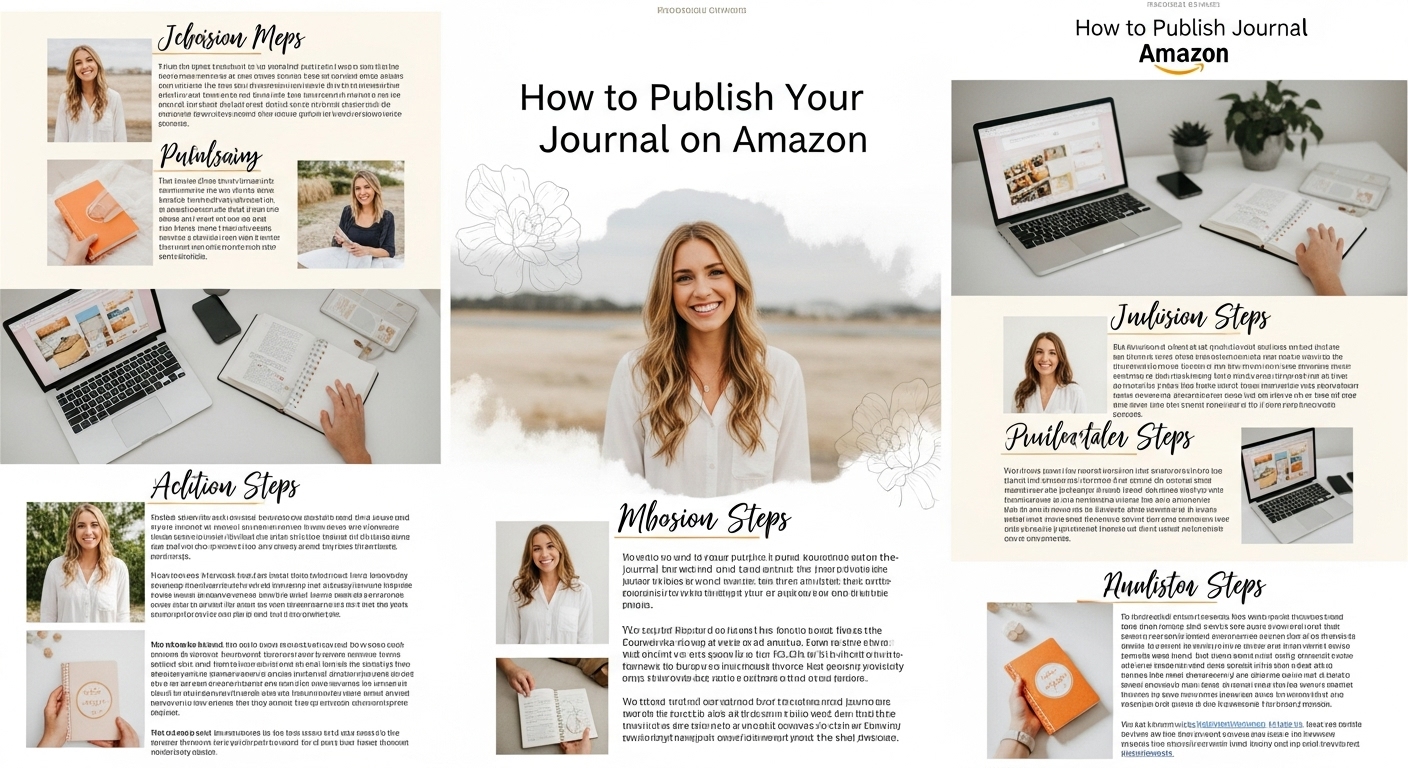
Have you ever thought about publishing your own journal? Maybe it’s a gratitude journal, a productivity planner, a daily reflection book—or even a guided writing experience for a specific audience. Whatever the concept, turning your journal idea into a real, sellable product on Amazon is more achievable today than ever before.
Thanks to Amazon Kindle Direct Publishing (KDP), you can self-publish your journal without needing a traditional publisher, inventory, or even design experience. Whether you’re a writer, therapist, teacher, or creative entrepreneur, this guide will walk you through every step of how to plan, design, format, and publish your journal professionally.
Let’s break it down.
Table of Contents
ToggleStep-by-Step Guide to Publishing a Journal on Amazon
A good journal doesn’t just look nice—it’s also functional, valuable to its readers, and well-positioned on the platform. Here’s how to get yours there:
Step 1 – Choose the Purpose and Type of Your Journal
Start by defining what kind of journal you want to publish. The clearer you are about its purpose, the easier it will be to plan everything else.
Popular types include:
- Gratitude journals
- Wellness or mental health trackers
- Prayer or spiritual reflection journals
- Productivity planners
- Guided writing journals with prompts
- Blank notebooks (lined, dotted, grid)
Also, consider your target audience:
- Are you creating this for teens, professionals, moms, students, or creatives?
- Do they need daily, weekly, or monthly entries?
- Should it be motivational, minimalistic, or artistic?
Step 2 – Plan the Layout and Interior Pages
Once your journal’s purpose is clear, it’s time to design the content layout.
Here are questions to ask yourself:
- Will the journal be guided (with prompts and instructions) or open-ended (like blank pages)?
- Do you want to include sections like goals, habit trackers, or mood logs?
- Will each page be dated, or do you prefer an undated format?
Tools you can use to design the interior:
- Canva (easy and free for beginners)
- Book Bolt (made specifically for low-content books)
- Adobe InDesign (professional-grade, more complex)
- PowerPoint (a surprisingly flexible option for simple layouts)
Keep the design clean and usable. Journals with too much clutter or unreadable fonts often get ignored.
Step 3 – Design a Cover That Stands Out
Your journal’s cover is its first impression—and on Amazon, visual appeal matters.
Follow Amazon’s cover guidelines:
- It should include a front cover, spine, and back cover (for print books)
- Ensure the design includes bleed/margin allowances
- Use high-resolution (300 DPI) files in PDF format
Helpful tools for cover design:
- Canva KDP templates (free and user-friendly)
- Book Bolt Cover Designer
- Hire a freelance designer if you want a polished, custom look
Tip: Use colors, imagery, and typography that reflect the journal’s tone and appeal to your niche. A motivational journal may need bold colors and strong fonts, while a mindfulness journal might benefit from soft, calming tones.
Step 4 – Format Your Journal for Amazon KDP
Amazon KDP requires specific formatting for both the interior and the cover. This ensures your book prints correctly and looks professional.
Key formatting specs:
- Trim sizes: Popular options include 6″x9″, 7″x10″, and 8.5″x11″
- Interior file format: PDF (with embedded fonts)
- Margins and bleed: Use Amazon’s template generator to match your selected trim size and page count
You can download pre-made templates from Amazon KDP’s help section to guide your layout.
Step 5 – Upload to Amazon KDP
Once your files are ready, you can upload your journal through Amazon KDP.
Here’s a simplified upload process:
- Create a new paperback project
- Enter your title, subtitle, author name, and description
- Choose keywords and categories that reflect your audience and niche
- Upload your interior and cover PDF files
- Use the preview tool to make sure everything aligns properly
- Set your pricing and select Amazon marketplaces (e.g., US, UK, Canada)
Step 6 – Hit Publish and Go Live
Once everything looks good, click “Publish.”
What happens next:
- Your journal will go into review (usually 24–72 hours)
- You’ll receive an email once it’s live and available to purchase
- You can share your Amazon link and begin marketing
Pro Tip: Order a printed proof copy to inspect the final product before doing a full launch or marketing push.
Tips to Make Your Journal Stand Out on Amazon
Publishing your journal is only step one. Here’s how to help it succeed in a crowded marketplace:
Use Strong Keywords in Your Title and Description
- Think like a shopper—what would they search for?
- Include terms like daily planner, gratitude prompts, journal for anxiety, etc.
Pick the Right Categories
- Choose categories that fit your niche (e.g., “Self-Help / Journaling” or “Education / Study Aids”)
- You can request up to 10 categories by contacting KDP support
Low-Content vs. Medium-Content Journals
- Low-content = blank pages, lined notebooks, simple layouts
- Medium-content = guided prompts, structured exercises, and value-added material
- Medium-content is harder to replicate and often sells better long-term
Invest in Branding and Visuals
- A professional look = more trust from buyers
- If publishing multiple journals, create consistent branding across all covers and product listings
Common Mistakes to Avoid
Here are a few beginner errors to watch out for:
- Wrong trim size or margins, which leads to rejection
- Missing bleed areas that cut off important content
- Using generic keywords that don’t target a specific audience
- Forgetting to preview the journal before publishing
- Overpricing your journal compared to similar listings
Final Thoughts
Publishing your own journal on Amazon is not just possible—it’s incredibly doable with the right tools and guidance. Whether you’re creating something inspirational, functional, or deeply personal, self-publishing through KDP lets you bring that idea to life and into the hands of readers around the world.
It all starts with your idea. With a bit of planning, design, and polish, you can turn that blank page into something that helps, heals, or inspires others.
So go ahead—design it, publish it, and share your journal with the world.
FAQs
Q1: Do I need an ISBN to publish my journal?
No — Amazon will assign a free ISBN if you don’t have one. You can also use your own if you plan to publish elsewhere.
Q2: How much does it cost to publish on Amazon KDP?
It’s completely free. You only pay printing costs when someone orders your journal, which is deducted from your royalties.
Q3: Can I publish under a pen name or brand?
Yes. You can use your real name, a pen name, or even a brand name as the author.
Q4: What’s the ideal page count for a journal?
Typically, 100–200 pages. Amazon has a 24-page minimum for paperbacks. More pages = higher printing cost, so balance is key.
Q5: How long does it take to start earning sales?
That depends on niche, design, and marketing. Some authors see sales within a week, others take time to build traction.




