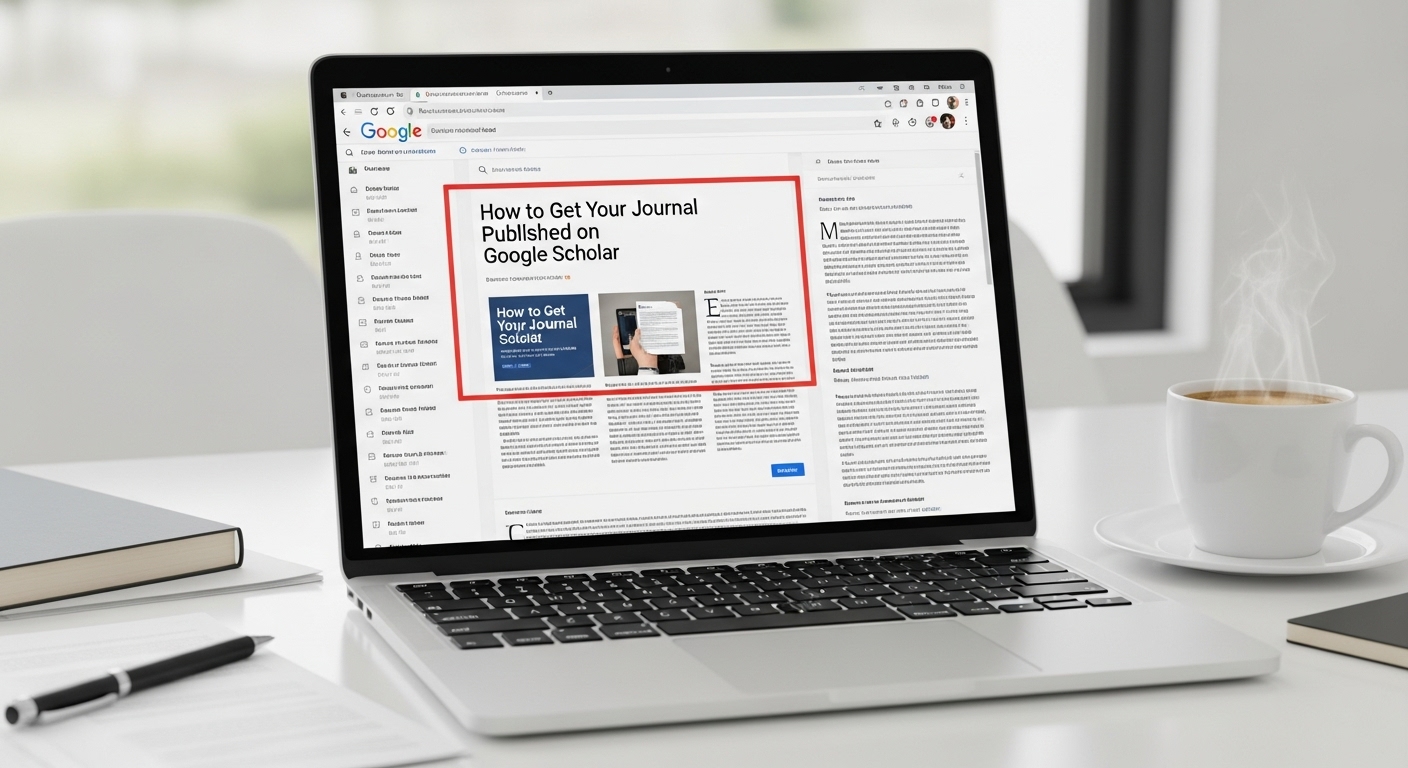
Publishing your journal is a major step forward — but getting it visible on Google Scholar is what turns your work into a discoverable, citable academic contribution. While Google Scholar doesn’t work like traditional publishers or directories where you can simply upload a file, it remains one of the most powerful platforms for academic visibility.
If you want your journal articles to appear in Google Scholar search results, it’s important to understand how its indexing works and how to structure your content accordingly. From how your journal is hosted to how its metadata is built, there are specific technical and editorial requirements that can make or break your inclusion.
In this guide, we’ll walk you through how to get your journal published and indexed on Google Scholar — step by step. Whether you’re managing an academic journal or launching one independently, following these steps will help ensure your work reaches researchers, students, and professionals around the world.
Table of Contents
ToggleStep-by-Step Guide to Getting Your Journal on Google Scholar
Step 1 – Understand How Google Scholar Works
Google Scholar is not a publisher or a journal directory — it’s a search engine that indexes academic content found on the open web. It automatically crawls scholarly articles hosted on credible, structured, and accessible platforms. You don’t “submit” individual articles to Google Scholar. Instead, you make sure your journal’s website is configured in a way that Google Scholar bots can detect, crawl, and index.
To be eligible, your journal must:
- Host academic content (peer-reviewed articles, research papers, etc.)
- Be freely accessible or hosted on an academic network
- Include structured metadata and separate article-level pages or files
If your site doesn’t meet these conditions, Google Scholar will likely skip it.
Step 2 – Publish Your Journal Through a Credible Platform
The hosting platform matters. If your journal is published on a personal blog or an unstructured website, it’s unlikely to be considered scholarly by Google Scholar. For proper indexing, your journal should be hosted on:
- A university domain (e.g., journal.university.edu)
- A platform like Open Journal Systems (OJS), which is specifically designed for scholarly publishing
- A recognized academic publisher’s site
Using platforms like OJS or partnering with institutional repositories ensures that your journal articles are organized in the format Google Scholar prefers — article-level landing pages, clean navigation, and consistent metadata.
Step 3 – Make Sure Your Journal Is in a Supported Format
Google Scholar’s crawlers work best with PDF files. Each article should be available as a standalone PDF file with no paywalls, registration requirements, or download restrictions. These PDFs should contain:
- The full text of the article
- A clear title, author names, and abstract
- Properly cited references
- One article per file (don’t bundle multiple articles in a single PDF)
Avoid formats like Word documents or scanned images. Scholar bots prefer text-based PDFs with selectable text and standard academic layout.
Step 4 – Use Consistent and Clean Metadata
Metadata is what tells Google Scholar what your article is about. Without clean metadata, even a well-written article may go undiscovered.
For each article page, make sure to include:
- Title of the article
- Author(s) with full names
- Abstract or summary
- Citation data: journal name, volume, issue, year, and page numbers
If you’re using HTML for article landing pages, embed metadata using:
- Standard meta tags (e.g., <meta name=”citation_title” content=”…”>)
- Dublin Core tags or Highwire Press tags (supported by Google Scholar)
The metadata should match exactly what appears in the PDF. Inconsistent data can delay or block indexing.
Step 5 – Create a Dedicated Journal Landing Page
To help Google Scholar crawl your journal, you need a clean and indexable homepage or archive page that lists all your articles. This page should:
- Include links to every article’s landing page or direct PDF
- Display article titles, authors, issue numbers, and publication dates
- Be accessible without logins or script-heavy navigation
Think of this page as the table of contents for your journal. Google Scholar uses it as a roadmap to discover and crawl your content.
If your site has pagination, make sure articles are not hidden behind endless scrolling or broken links. Simple, accessible HTML is best.
Step 6 – Submit Your Journal Site to Google Scholar
Google Scholar does not have a direct submission form for journals, but you can submit your site for consideration through the “Inclusion Guidelines for Webmasters” page:
https://scholar.google.com/intl/en/scholar/inclusion.html
Steps to follow:
- Review the inclusion guidelines thoroughly
- Prepare your site and journal pages as recommended
- Submit your journal homepage URL via the Webmaster form
- Optionally, submit your site through Google Search Console to ensure it gets crawled
Note: You can’t submit individual PDFs or articles — Google Scholar will automatically crawl and index if your site structure meets its standards.
Step 7 – Monitor Your Journal’s Indexing Progress
Once submitted, indexing isn’t immediate. It can take several weeks for Google Scholar to begin including your content. To check if your articles are appearing:
- Use site: yourdomain.com in Google Scholar search
- Search for article titles or author names
- Keep an eye on citation counts if your articles begin gaining traction
If your journal isn’t being indexed, revisit your metadata, verify that your articles are accessible to crawlers, and recheck your homepage structure.
Maintaining consistency — in formatting, file naming, and layout — with each issue you publish will improve your chances of consistent indexing in the future.
Conclusion
Getting your journal published on Google Scholar isn’t about uploading files or sending a request — it’s about building your site in a way that Google Scholar’s crawlers can recognize, read, and trust. From choosing the right platform and file format to implementing proper metadata and submission strategies, each step plays a crucial role in expanding the visibility of your academic work.
While it may feel technical at first, taking the time to set up your journal properly opens the door to global reach, academic credibility, and long-term discoverability. With Google Scholar indexing, your research doesn’t just exist — it gets found.
FAQs
Q1: Can I upload my journal directly to Google Scholar?
No. Google Scholar doesn’t accept direct uploads. It indexes journals from publisher sites, repositories, and academic platforms.
Q2: How long does it take for my journal to appear in Google Scholar?
Indexing can take a few weeks to a few months, depending on the site structure, metadata, and crawl schedule.
Q3: Do I need to pay to get my journal indexed?
No — Google Scholar indexing is completely free, but your journal must meet strict scholarly and technical criteria.
Q4: What if my journal isn’t showing up?
Check your metadata, file format, and crawl accessibility. Use Google Search Console to identify crawl issues, and ensure each article has a dedicated page or PDF link.




