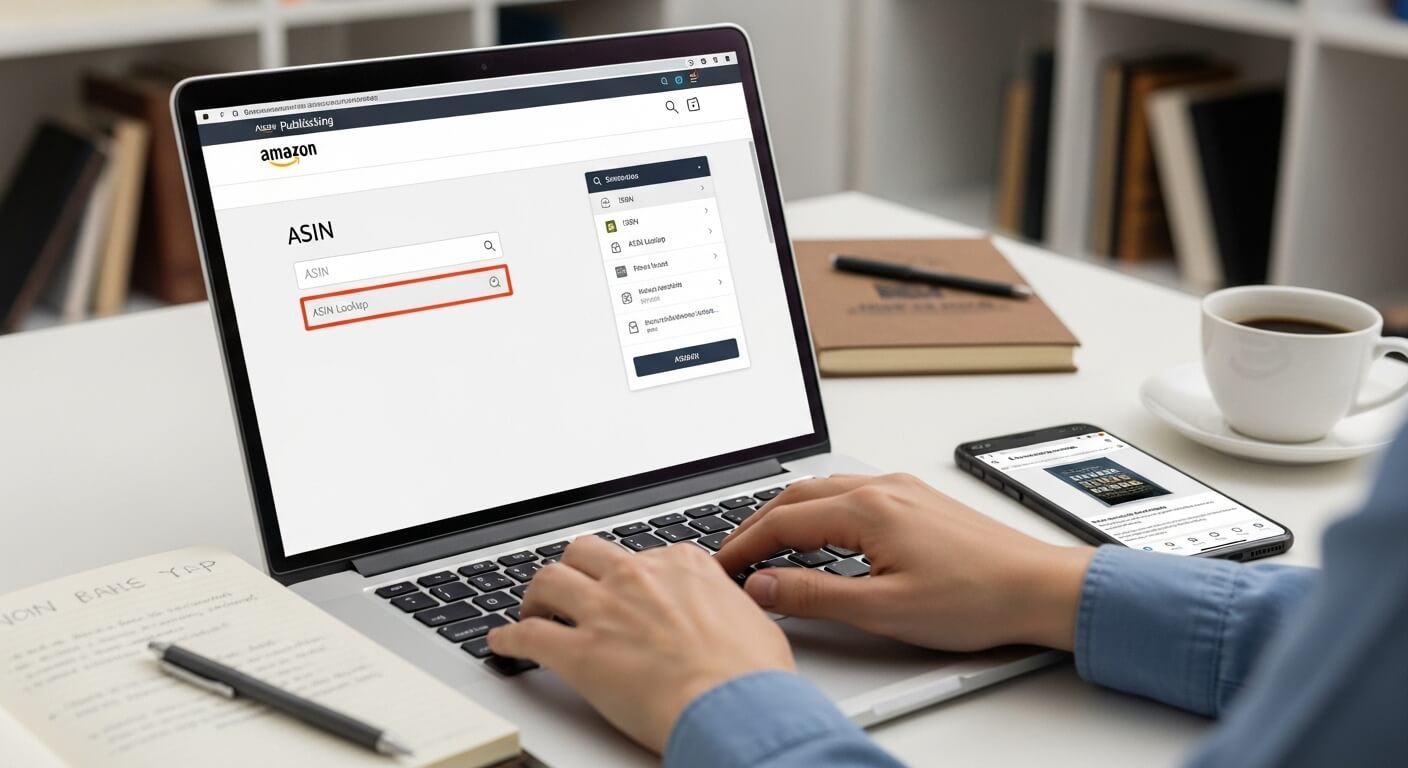
Publishing a book on Amazon can be one of the most exciting and rewarding steps for authors, self-publishers, and independent publishers. With millions of Amazon readers worldwide, the platform provides unparalleled book distribution, online publishing opportunities, and digital marketing reach for your work. As you navigate the Kindle Direct Publishing (KDP) process, you may have come across the term ASIN (Amazon Standard Identification Number) and wondered: what is it, how do I find it, and why does it matter for book listings, eBook publishing, paperback publishing, and book metadata management?
This guide will walk you through everything you need to know — in a clear, step-by-step publishing guide with professional tips — so you can confidently find your ASIN, understand its importance, and use it to optimize Amazon book sales, marketing campaigns, and book discoverability effectively.
Table of Contents
ToggleWhat is an ASIN?
ASIN stands for Amazon Standard Identification Number. It’s a unique 10-character alphanumeric code that Amazon assigns to every product in its catalog — including books, electronics, clothing, and much more.
For books specifically:
- Paperback and hardcover editions: Typically, the ASIN is the same as the book’s ISBN-10.
- Kindle eBooks: Amazon generates a unique ASIN that does not match the ISBN.
Think of ASINs as Amazon’s internal ID system. While ISBNs are recognized worldwide and used by bookstores and libraries, ASINs help Amazon organize, track, and manage millions of products in its marketplace.
Why ASINs Matter for Authors
Your ASIN isn’t just a random number — it’s your book’s identity on Amazon. Knowing and using your ASIN correctly can help you:
- Track your book: Every edition of your book (Kindle, paperback, hardcover) has its own ASIN. It’s how Amazon distinguishes between them.
- Promote your book: Including your ASIN in URLs or links ensures readers land on the exact edition you want them to buy.
- Manage multiple editions: If you publish several formats, ASINs help keep your catalog organized.
- Analyze sales and marketing: Many book marketing tools use ASINs to track rankings, reviews, and keyword performance.
In short, your ASIN is a critical tool for managing, promoting, and analyzing your Amazon book.
When Do You Get an ASIN?
Understanding when an ASIN is assigned will save you some confusion:
- Before publishing: You don’t have an ASIN yet. Amazon generates it automatically after your book is uploaded.
- After publishing: Typically within 24–72 hours, Amazon assigns an ASIN once your book is live.
- If your book has an ISBN: For print editions, the ASIN often matches the ISBN-10. Kindle editions, however, will have a unique ASIN regardless of ISBN.
So, don’t stress if you don’t see an ASIN during the publishing process — it will appear once your book goes live.
How to Find the ASIN for Your Book
Here’s a step-by-step guide to locating your ASIN. These methods work for both new and existing books.
1. Using Your KDP Dashboard
- Log in to Kindle Direct Publishing (KDP).
- Navigate to your bookshelf and select the book.
- Click View on Amazon. The ASIN is included in the URL.
Example URL:https://www.amazon. com/dp/B0XXXXXXX
Here, B0XXXXXXX is your ASIN.
2. On Your Amazon Product Page
- Search for your book on Amazon by title or author.
- Scroll down to the Product Details section.
- You’ll see your ASIN listed under product identifiers.
3. Through the URL
Every Amazon book URL contains the ASIN after /dp/ or /gp/product/.
Example:https://www.amazon. com/dp/B09ABCDE12 → ASIN is B09ABCDE12
4. Using Third-Party Tools
Several book marketing tools allow you to find ASINs quickly:
- Publisher Rocket: Search by title or author to get the ASIN.
- Helium 10 / Jungle Scout: Useful if you manage multiple titles.
- Book marketing analytics platforms: Often pull ASINs for tracking rankings and sales data.
Kindle ASIN vs Print ISBN
It’s important to understand the difference between your Kindle ASIN and print ISBN:
- Print books: ASIN often equals ISBN-10.
- Kindle eBooks: Amazon assigns a unique ASIN that is separate from ISBN.
Example: The same book may have:
- Paperback ASIN = 0451526538 (matches ISBN-10)
- Kindle ASIN = B0XXXXXXX (unique)
Each edition gets its own ASIN, which is why you may see multiple ASINs for a single title.
Do You Need to Apply for an ASIN?
No. Amazon automatically generates ASINs for every book published on its platform. Unlike ISBNs, which you may purchase or request, ASINs are free and assigned at no cost.
When you upload your manuscript and metadata to KDP:
- The system reviews and approves your book.
- The ASIN is assigned automatically once your book goes live.
Best Practices for Using ASINs
Once you have your ASIN, here’s how to leverage it effectively:
- Add it to your website: Link directly to your book’s ASIN page.
- Use it in marketing campaigns: Share ASIN URLs in social media, newsletters, or ads.
- Track analytics: Monitor rankings, reviews, and sales.
- Cross-link editions: Connect Kindle, paperback, and hardcover editions to optimize discoverability.
- Include it in metadata submissions: Some distribution channels accept ASINs to improve book discoverability.
Advanced Uses of ASINs
- Amazon Ads Targeting: Use ASINs to target specific books in Sponsored Product campaigns.
- Market Research: Analyze competitor ASINs to identify pricing, keywords, and promotion strategies.
- Sales Tracking: Keep track of your book performance by monitoring ASINs for multiple editions.
Common Questions About ASINs
Do all Amazon books have an ASIN?
Yes. Every book, regardless of format, is assigned an ASIN by Amazon.
Can you change an ASIN?
No. Once assigned, the ASIN is permanent. New editions get new ASINs.
Does an ASIN replace an ISBN?
No. ISBNs are still required for print distribution outside Amazon. ASINs work only within Amazon’s ecosystem.
How long does it take to get an ASIN?
Typically, 24–72 hours after your book goes live.
What if my ASIN doesn’t show up?
Check your KDP dashboard and product page. If it still doesn’t appear, contact Amazon KDP support.
Frequently Asked Questions (FAQs)
1. Can I publish on Amazon without an ISBN?
Yes, for Kindle editions. Print editions usually require an ISBN, but Amazon can assign a free ISBN for you if you don’t have one.
2. How do I share my ASIN with readers?
Include it in your Amazon link. This ensures readers land on the correct edition.
3. Can one book have multiple ASINs?
Yes. Each edition — Kindle, paperback, hardcover — gets its own ASIN.
4. Is ASIN only for authors or publishers too?
Both. Any entity selling or publishing a book on Amazon will receive ASINs for each listing.
5. How do I track ASIN performance?
You can use Amazon KDP reports or third-party tools like Publisher Rocket, Helium 10, or Jungle Scout to track sales, rankings, and reviews.
6. What’s the difference between ASIN and SKU?
ASIN is Amazon’s product ID, while SKU (Stock Keeping Unit) is your internal identifier for inventory management.
7. Can I use my ASIN in ads?
Yes. You can use ASIN targeting in Amazon Sponsored Product campaigns to increase visibility.
8. Do Kindle and print editions share the same ASIN?
No. Kindle editions always have unique ASINs, even if the print version shares the ISBN.
Conclusion
Your ASIN is a small string of characters with big importance. It identifies your book in Amazon’s massive catalog, helps you track performance, promotes discoverability, and supports marketing campaigns.
Remember:
- You don’t apply for an ASIN — Amazon assigns it automatically.
- Find it in your KDP dashboard, Amazon product page, or URL.
- Use it for marketing, sales tracking, and connecting multiple editions.
By understanding and leveraging your ASIN, you ensure your book reaches readers efficiently and is easier to manage across Amazon’s ecosystem.
Publishing on Amazon is more than just uploading a manuscript. Knowing your ASIN gives you the confidence to promote your book, analyze its success, and grow your presence as an author or publisher.




