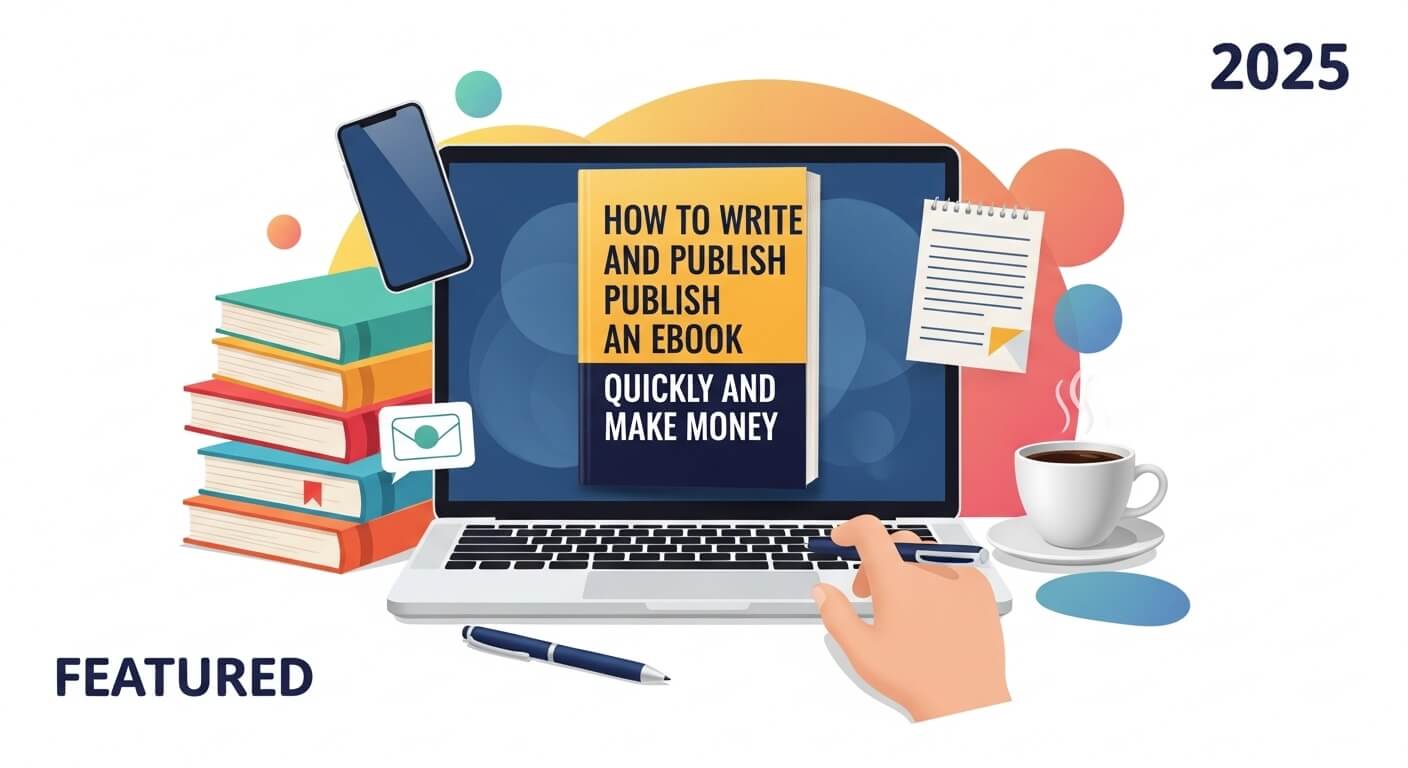
Table of Contents
ToggleIntroduction
Writing and publishing an eBook has become one of the most accessible and rewarding ways to generate passive income. Thanks to rapid advancements in self-publishing platforms and writing tools, it’s entirely possible to take a book from idea to publication within 30 days—or even less.
In this guide, you’ll learn how to choose a topic, write your manuscript quickly, format and publish like a pro, and turn your eBook into a real source of income. Whether you’re a blogger, coach, genre fiction writer, ghostwriter, or complete beginner, this guide will walk you through each step clearly and effectively.
Why eBooks Are Still a Smart Way to Make Money
Despite the explosion of video and podcast content, eBooks remain a powerful digital product. In fact, the global eBook market is growing steadily, with projections exceeding $16 billion by 2027. Authors around the world are tapping into this opportunity not just to share knowledge—but to earn real money.
eBooks require no physical inventory, offer high royalty rates (up to 70%), and can be published and distributed globally within hours. More importantly, they help you establish authority in your niche, build a mailing list, and monetize your expertise or storytelling skills.
Step 1: Choosing a Profitable Topic or Genre
Before you start writing, you must choose a topic or genre that balances your interests with what readers are already searching for. Success depends not just on passion, but also on demand.
For nonfiction, topics that continue to sell well include:
- Personal development and mindset
- Freelancing and side hustles
- Business and digital entrepreneurship
- Health, wellness, and nutrition
- AI tools and productivity systems
In fiction, some of the most consistently profitable genres are:
- Romance (especially billionaire, dark, and fantasy subgenres)
- Thriller, suspense, and detective stories
- Science fiction and fantasy
- Cozy mysteries and young adult fiction
- LitRPG and urban fantasy
A quick way to validate your idea is by checking Amazon Best Sellers lists, browsing top-ranked books in your category, or using tools like Google Trends and Publisher Rocket to analyze search volume and competition.
Step 2: Planning and Outlining Your Book
Once you’ve chosen a topic, don’t jump straight into writing. Take one day to plan a clear, structured outline. This will save you time and frustration later and help you complete your draft faster.
For nonfiction, your structure might look like this:
- Introduction: Establish the problem and promise the transformation.
- Core chapters: Organize the main points into logical sections.
- Actionable takeaways: Include checklists, summaries, or tips.
- Conclusion: Recap the journey and offer a call to action.
- Optional: Add a bonus resource or free download to grow your email list.
If you’re writing fiction, try using the classic three-act structure:
- Act I – Introduce the protagonist and setting, establish the main conflict.
- Act II – Build tension, add complications, raise stakes.
- Act III – Deliver the climax and resolve the story arc.
You can outline on paper, use a tool like Notion or Scrivener, or even ask AI tools to help generate structure ideas based on your plot or theme.
Step 3: Writing the First Draft (In 7 to 30 Days)
With a solid outline, you’re ready to start writing. This is where momentum matters more than perfection. Your goal is to finish the first draft—not write a masterpiece.
Your target length will vary depending on your niche:
- Short guides: 10,000–15,000 words
- Mid-length books: 20,000–40,000 words
- Full-length novels: 50,000+ words
To complete your draft quickly, create a daily writing schedule. For example:
- 1,000 words/day = 30,000 words in a month
- 2,000 words/day = 30,000 words in just 15 days
Use tools that reduce friction and boost productivity:
- Google Docs or Scrivener for writing and organization
- Grammarly or Hemingway for on-the-go corrections
- Speech-to-text apps like Otter or Google Voice Typing if you prefer dictation
Don’t stop to edit as you go. Push through until the draft is done. Editing comes next.
Step 4: Editing and Formatting Your eBook
Once your draft is complete, take a break before you begin editing. Coming back with fresh eyes will help you identify awkward phrasing, inconsistencies, and unnecessary fluff.
Begin by self-editing your manuscript. Read it aloud, check for repetition, and make sure your points are clear. Then, use tools like Grammarly or ProWritingAid for grammar and style improvements.
If your budget allows, hire a freelance editor to polish your work further. This investment can significantly boost reader satisfaction and reviews.
Formatting is the next essential step. Your eBook should have:
- A clean, consistent font and layout
- Clickable Table of Contents
- Proper chapter headings and spacing
- A professional appearance on all devices
Recommended tools for formatting:
- Atticus or Vellum (Mac only) for professional EPUB and print files
- Reedsy Book Editor (free and easy to use)
- Canva for designing branded PDF lead magnets or extras
Step 5: Designing a High-Converting Cover
They say “don’t judge a book by its cover,” but readers do it every day. Your cover is your first impression, and it can make or break your conversion rate.
A good eBook cover should:
- Match the expectations of your genre
- Use legible fonts even at thumbnail size
- Be visually clean and uncluttered
- Create curiosity or emotion in the viewer
If you’re on a budget, tools like Canva Pro and BookBrush let you design solid covers with templates. For a more professional look, hire a designer on platforms like Fiverr or 99Designs who understands Kindle and EPUB specs.
Cover dimensions for Kindle: 1600 x 2560 pixels at 300 DPI.
Step 6: Publishing Your eBook
You’ve written, edited, and designed your eBook. Now it’s time to publish.
The best platform for most authors is Amazon Kindle Direct Publishing (KDP). It offers:
- Global distribution
- Up to 70% royalties
- Kindle Unlimited access (if enrolled in KDP Select)
To publish on KDP:
- Create a free KDP account
- Upload your formatted manuscript and cover
- Set your book title, description, and categories
- Enter up to 7 backend keywords
- Choose your price and royalty rate (70% for $2.99–$9.99)
- Hit “Publish” and go live within 72 hours
Other platforms worth considering:
- Gumroad or Payhip for direct sales and bundles
- Draft2Digital to distribute to Apple Books, Kobo, and others
- Kobo Writing Life for Canada, UK, and international markets
Many successful authors publish on Amazon first, then expand to other platforms after the first 90 days.
Step 7: Launching and Promoting Your Book
A great book with no marketing is like a billboard in the desert—beautiful but unseen.
To give your eBook the best launch possible:
- Share sneak peeks and chapter samples on social media
- Email your list and offer launch bonuses
- Collaborate with influencers or podcast hosts in your niche
- Use Facebook groups and Reddit communities (without spamming)
- Offer your book at a discounted price or free for the first week to generate reviews
Consider paid ads after your book gains traction. Amazon Ads and BookBub Ads are effective for fiction, while Facebook and Instagram work well for nonfiction niches.
Make it easy for readers to leave reviews. Include a friendly request at the end of your book.
Step 8: Monetizing Beyond Book Sales
Your eBook is not just a product—it’s a platform.
Smart authors monetize their books in multiple ways:
- Link to courses, coaching, or consulting services
- Offer bonuses (like checklists, templates, or videos) in exchange for email signups
- Promote affiliate tools and products within the book
- Repurpose your content into a podcast, video series, or webinar
- Create bundles, box sets, and audiobooks to maximize value
For example, a $4.99 eBook that sells 10 copies/day earns over $1,000/month. Add a companion $47 video course or $97 workshop, and you can turn your eBook into a full-fledged business funnel.
Common Mistakes to Avoid
Even experienced authors slip up. Watch out for these common errors:
- Choosing a topic without researching demand
- Publishing without editing or formatting properly
- Designing a cover that doesn’t fit your genre
- Neglecting marketing or audience building
- Failing to include a call-to-action or follow-up offer
Treat your eBook like a product launch, not just a writing project. The more strategic you are, the more profitable it becomes.
Frequently Asked Questions
How long should my eBook be?
It depends on your goals. For lead generation, 10,000–20,000 words is plenty. For sales and authority, aim for 30,000–50,000+.
Can I use AI to help write my book?
Yes, but combine it with your own voice, editing, and personal insights. AI is a tool, not a replacement for authentic authorship.
What should I charge for my eBook?
Most Kindle books perform best between $2.99 and $9.99. Higher prices may work for niche nonfiction with premium value.
Do I need to copyright my book?
Publishing on Amazon or elsewhere gives you automatic copyright. But you can register with the copyright office in your country for additional legal protection.
Final Thoughts
Writing and publishing an eBook quickly doesn’t mean cutting corners—it means working with focus, using the right tools, and treating your book like the beginning of something bigger.
You don’t need a traditional publisher. You don’t need a massive following. You just need an idea that helps or entertains others, and the commitment to finish what you start.
So open your writing app. Sketch out that outline. Write a few hundred words today. Then another few hundred tomorrow. And in a few weeks, you could be holding your very own published book—earning money, building credibility, and changing lives.




