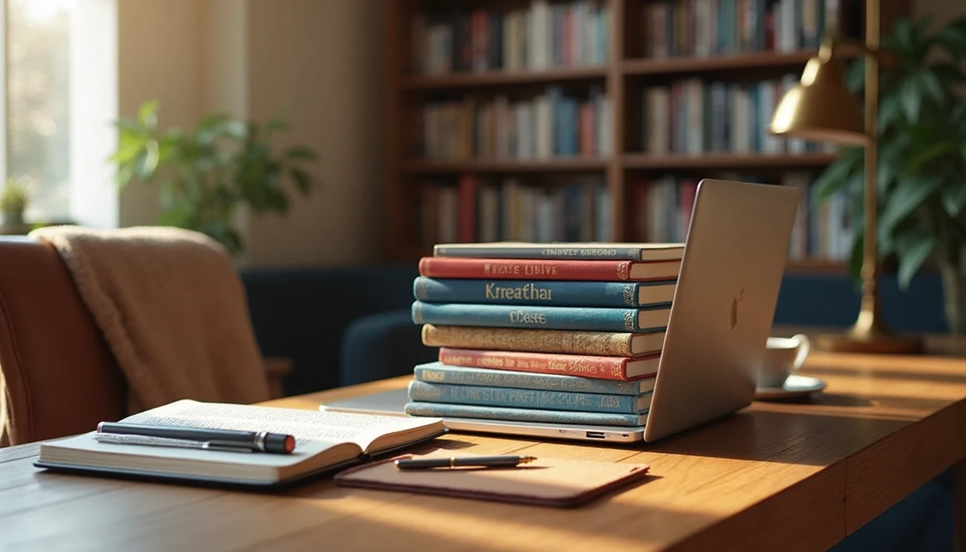
Have you dreamed about learning how to publish a book on Amazon but felt overwhelmed by the process? You’re not alone. Thousands of first-time authors successfully navigate Amazon’s publishing platform every year, transforming their manuscripts into books that reach readers worldwide.
Self-publishing has revolutionized the literary landscape, specifically through Amazon’s Kindle Direct Publishing (KDP) platform. Unlike traditional publishing with its gatekeepers and rejection letters, Amazon offers a straightforward path to getting your work in front of potential readers.
This comprehensive guide walks you through each step of publishing your first book on Amazon. Whether you’re writing fiction, non-fiction, or a memoir, these proven techniques will help transform your manuscript into a published book that stands out in Amazon’s massive marketplace.
Table of Contents
ToggleWhy Amazon KDP Is the Go-To Platform for New Authors
Kindle Direct Publishing (KDP) is Amazon’s self-publishing platform. It allows authors to publish and sell both eBooks and paperbacks directly to readers on Amazon’s global marketplace.
Here’s why millions of first-time and seasoned authors alike choose KDP:
- No upfront costs: Publishing your book is completely free.
- Global reach: Your book is available to millions of Amazon users across the world.
- Royalties up to 70%: You earn a significant portion of the revenue from every sale.
- Fast publishing: Once you hit “publish,” your book can go live within 72 hours.
- Creative control: You keep full rights to your work, and you decide on your title, pricing, and cover design.
Step-by-Step Guide to Publishing Your Book on Amazon
1. Finish and Format Your Manuscript
Before you think about uploading, make sure your manuscript is complete and polished. Consider hiring a freelance editor or using tools like Grammarly or ProWritingAid for a professional finish.
Once your content is final, formatting is key:
- eBooks: Use Kindle Create, Vellum (Mac), or format manually in Word (save as .docx).
- Paperbacks: Use KDP’s free templates or format using Word, Google Docs, or InDesign. Save as PDF for upload.
Consistency in margins, font, and chapter breaks ensures a smooth reading experience.
2. Design a Compelling Book Cover
Your cover is the first thing potential readers will see, so it needs to make an impact. It should look professional, genre-appropriate, and easy to read even as a thumbnail.
You can use tools like Canva or Adobe Express to design a cover yourself, or hire a freelance designer through platforms like Fiverr or Reedsy. If you’re on a tight budget, Amazon also offers a free Cover Creator within the KDP dashboard, which allows you to build a simple design using templates.
3. Set Up Your Amazon KDP Account
Head over to kdp.amazon.com and sign in with your existing Amazon account or create a new one. You’ll need to fill out basic tax and payment information so Amazon knows where to send your royalties.
Once your account is ready, you’ll land on the KDP dashboard—your central hub for uploading and managing your books.
4. Add Your Book Details
This step is crucial because it determines how your book will appear in Amazon’s marketplace and how easily readers can discover it.
Here’s what you’ll need to input:
- Title and subtitle: Keep it clear and relevant to your content.
- Author name: This is how you want to be credited.
- Book description: Think of this as your book’s elevator pitch—it appears on the product page and needs to hook readers.
- Keywords and categories: These affect search visibility. Choose relevant genres and terms people are likely to search for.
You can also indicate whether your book is part of a series or includes contributors (like a co-author or illustrator).
5. Upload the Manuscript and Cover Files
Next, you’ll upload your formatted manuscript and cover. For eBooks, KDP accepts DOCX or EPUB files, and for print versions, PDFs are standard. Cover files should be JPEG or PDF and must meet Amazon’s size specifications.
Use the KDP Previewer to see how your book will look on various devices or in print. This tool helps catch any formatting issues before your book goes live.
6. Set Pricing and Royalties
Amazon offers two royalty options: 35% or 70%. To qualify for the 70% rate, your eBook needs to be priced between $2.99 and $9.99 in most regions.
You can also choose whether to enroll in KDP Select, which makes your eBook exclusive to Amazon for 90 days in exchange for additional promotional tools like Kindle Unlimited and free book promotions.
For paperbacks, set a competitive price based on your printing costs and desired profit margin. Amazon will show you the minimum price required to cover production.
7. Hit Publish
Once everything is uploaded and finalized, click “Publish Your Book.” It typically takes 24 to 72 hours for Amazon to review and approve your content. After that, your book will appear in Amazon’s marketplace, ready for readers around the world.
After You Publish – What Comes Next?
When your book goes live, it will have its own Amazon product page with a description, cover image, and “Look Inside” preview. You can begin sharing the link with your audience, running promotions, and gathering reviews.
Your KDP dashboard will track your sales and royalties in real time. You’ll also be able to update your book anytime—whether to fix a typo, upload a new cover, or adjust the price.
How to Increase Your Book’s Visibility
Publishing is one thing, but getting readers to find your book is another. Here are a few ways to increase your discoverability and sales:
- Optimize keywords and categories – Research what readers are searching for in your genre.
- Encourage early reviews – Ask friends, ARC readers, or beta readers to leave honest reviews.
- Run limited-time promotions – Use KDP Select to offer free or discounted eBooks for 5 days per 90-day cycle.
- Consider Amazon Ads – Sponsored ads can help boost discoverability for new books.
- Promote on social media and author platforms – Join author communities and post about your launch, process, and updates.
Conclusion
Publishing a book on Amazon isn’t just for established writers or tech-savvy authors. It’s a path that’s open to anyone with a story to tell. The tools are accessible, the process is straightforward, and the potential is limitless.
By following a clear publishing process—writing, formatting, designing, uploading, and launching—you give your book the best chance of success. More importantly, you take control of your creative journey.
So if you’ve been holding back, waiting for permission or the perfect time, consider this your sign. The platform is ready. The readers are waiting. All that’s left is for you to hit “Publish.”
FAQs
Q1: Do I need an ISBN to publish on Amazon?
No. Amazon provides a free ISBN for paperbacks. You can also use your own if you prefer more control or plan to publish elsewhere.
Q2: How much does it cost to self-publish a book on Amazon?
Publishing is free. You only pay if you hire professionals for editing, design, or marketing.
Q3: Can I publish both eBook and paperback?
Yes, you can release your book in both formats through KDP using the same dashboard.
Q4: Do I retain rights to my book after publishing?
Absolutely. You keep 100% of your rights. Amazon simply distributes your book and pays you royalties.
Q5: How do I get paid?
Royalties are paid monthly via direct deposit, typically 60 days after the end of the month in which the sale occurs.




