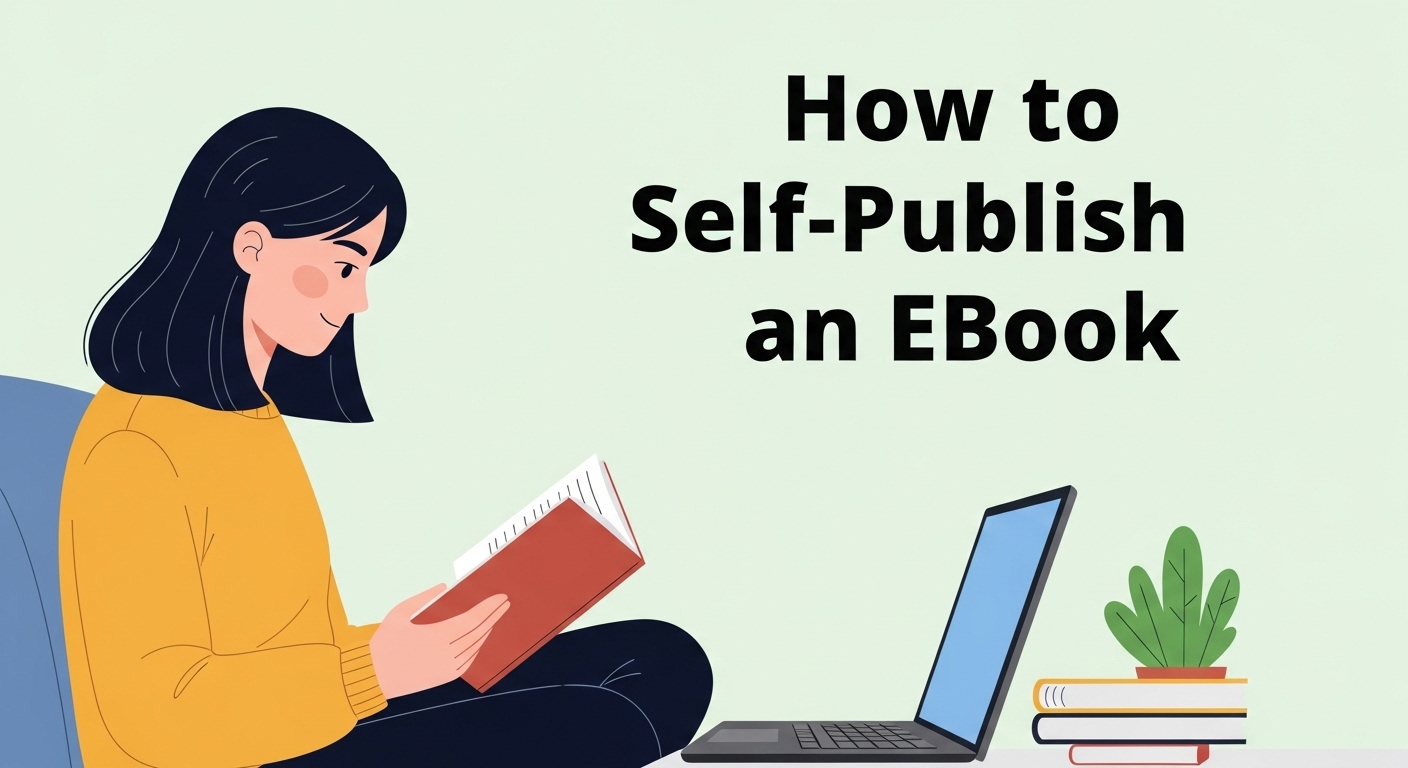
Publishing a book once required navigating a maze of agents, rejections, and long wait times. But in the digital era, writers have more freedom than ever to take their ideas directly to readers, and self-publishing an eBook is one of the most accessible and powerful ways to do it.
From fiction and memoirs to how-to guides and niche nonfiction, eBooks have carved out a major space in the publishing world. Authors are no longer limited by geography, print costs, or publisher approval. Instead, they can distribute globally, set their own prices, and keep more of their earnings.
Still, successful self-publishing doesn’t mean hitting “upload” and walking away. It requires thoughtful preparation, smart choices, and a focus on quality from start to finish.
If you’re ready to bring your book to life, this step-by-step guide will walk you through the process.
Table of Contents
ToggleA Step-by-Step Guide to Self-Publishing an eBook
Here are the steps you can follow to self-publishing your book.
Step 1 – Write and Perfect Your Manuscript
Before thinking about platforms or pricing, you need a manuscript that’s been thoroughly developed. Writing the book is often the most creatively fulfilling part, but it also demands time, reflection, and honest revisions.
It usually starts with a messy draft, full of promise, but rough around the edges. That’s normal. Let it sit for a few days after your first pass, then come back to it with fresh eyes. Look for inconsistencies in structure, pacing that drags, or ideas that need more depth.
Once your revisions feel solid, it’s time to think about editing — not just checking grammar, but shaping your content to industry standards.
You have a few options here:
- You might choose to self-edit with tools like Grammarly, Hemingway, or ProWritingAid.
- Some writers rely on beta readers to get early feedback from a target audience.
- For a polished final product, a professional editor (even for just proofreading) is a smart investment.
This stage takes time, but getting your manuscript right is the most valuable foundation you can build.
Step 2 – Format Your eBook for Digital Platforms
When your manuscript is complete, the next step is to convert it into a reader-friendly digital format. The experience your reader has with your book — from how cleanly it displays to how smoothly they can navigate it — depends largely on formatting.
Most eBook platforms support formats like EPUB (the industry standard for most devices) and MOBI (formerly required for Kindle, but now phased out in favor of EPUB). Some authors still create PDFs for direct distribution or downloads, especially for workbooks or fixed-layout books.
If you’re not tech-savvy, don’t worry. Several intuitive tools make formatting easy:
- Kindle Create is perfect for Amazon’s KDP platform, guiding you step-by-step.
- Reedsy Book Editor (free and web-based) is a great all-in-one solution.
- Vellum is ideal for Mac users who want a beautiful layout with minimal effort.
At this stage, make sure:
- Your chapters are properly linked in a clickable Table of Contents.
- Fonts, headings, and spacing appear consistent across devices.
- Any images or visual elements scale correctly.
Formatting may not be flashy, but it’s what makes your book feel professionally produced — and that matters.
Step 3 – Design a Marketable Cover
The old saying is still true in the eBook world: people judge a book by its cover. In online marketplaces filled with competing titles, your cover often determines whether a reader stops scrolling or keeps moving.
Great cover design isn’t just about aesthetics. It’s about clearly communicating genre, tone, and professionalism in a single glance.
Let’s say you’re writing a psychological thriller. Your cover might use darker tones, minimalistic typography, and a sense of tension or mystery. In contrast, a cozy romance could benefit from soft colors, script fonts, and warm imagery. Understanding these genre-specific signals helps readers instantly recognize if your book is “for them.”
Step 4 – Select the Right Self-Publishing Platform
Amazon KDP (Kindle Direct Publishing) is the most widely used platform, making it a great place to start. It gives access to Kindle readers around the world, allows authors to set their own pricing, and even offers promotional tools like Kindle Countdown Deals and KDP Select — a program where you agree to sell exclusively on Amazon for added visibility.
If you want your book available across multiple retailers, you might choose a wide distribution strategy using platforms like:
- Draft2Digital or Smashwords – which distribute to Apple Books, Barnes & Noble, Kobo, and others.
- Google Play Books – great for reaching Android and international readers.
- Apple Books – ideal for those in the Apple ecosystem.
Whether you go exclusive with Amazon or publish wide, the key is to align your decision with your goals: visibility, global reach, or control.
Step 5 – Set the Price and Metadata
Now comes a part that blends creativity with strategy: pricing your eBook and crafting the metadata — the behind-the-scenes details that help people discover your book.
Let’s start with pricing. Amazon offers a 70% royalty rate for books priced between $2.99 and $9.99, and 35% for those outside that range. Many new authors launch at $2.99 or $3.99 — low enough to attract readers, but high enough to earn meaningful royalties.
Some authors also use $0.99 introductory pricing, especially for the first book in a series, to attract new readers. If your goal is long-term readership and reviews, this can be an effective strategy.
Then there’s metadata — the crucial information that helps readers (and algorithms) find your book.
Here’s what to focus on:
- Title and subtitle: Keep them clear and benefit-driven. For nonfiction, highlight what problem the book solves.
- Book description: Think of this as your sales pitch. Hook the reader in the first two lines, build curiosity, and end with a reason to buy.
- Keywords and categories: These tell the platform where to place your book. Choose 7 strong keywords and relevant categories to increase visibility in search and genre charts.
Solid metadata boosts discoverability, and discoverability drives sales.
Step 6 – Publish and Promote
Publishing your eBook is a big milestone — but it’s just the beginning. A successful launch and ongoing promotion plan are what turn a quiet release into a growing readership.
Before you hit publish, take time to preview everything: your formatting, cover resolution, metadata, and description. Many platforms offer a previewer so you can see exactly how your book appears on various devices.
When it’s time to go live, consider how you’ll build momentum. One approach is to create a launch sequence a week or two before release. You can start by:
- Announcing your book to your email list or on social media.
- Sharing a teaser or excerpt on your website or blog.
- Offering Advance Review Copies (ARCs) to readers in exchange for honest reviews on launch day.
For post-launch marketing, explore:
- Amazon ads – budget-friendly and targeted within the platform.
- BookBub Featured Deals or Freebooksy – popular for limited-time promos.
- Social media engagement – share writing updates, reader feedback, and behind-the-scenes content.
Marketing doesn’t have to be overwhelming. It’s about building a relationship with your readers — one post, one email, one review at a time.
Conclusion
Self-publishing an eBook isn’t just an alternative to traditional publishing — for many authors, it’s the most empowering route available. It puts the tools of the industry in your hands and gives you full control over your story, your branding, and your career.
Of course, there’s work involved. A polished manuscript, a strong cover, and a thoughtful launch plan don’t happen overnight. But when you approach each step with care and creativity, you’re not just uploading a file — you’re building something lasting.
So, whether you’re just beginning or polishing the final draft, know this: you have everything you need to bring your book to life — and now, you know how to make it happen.




