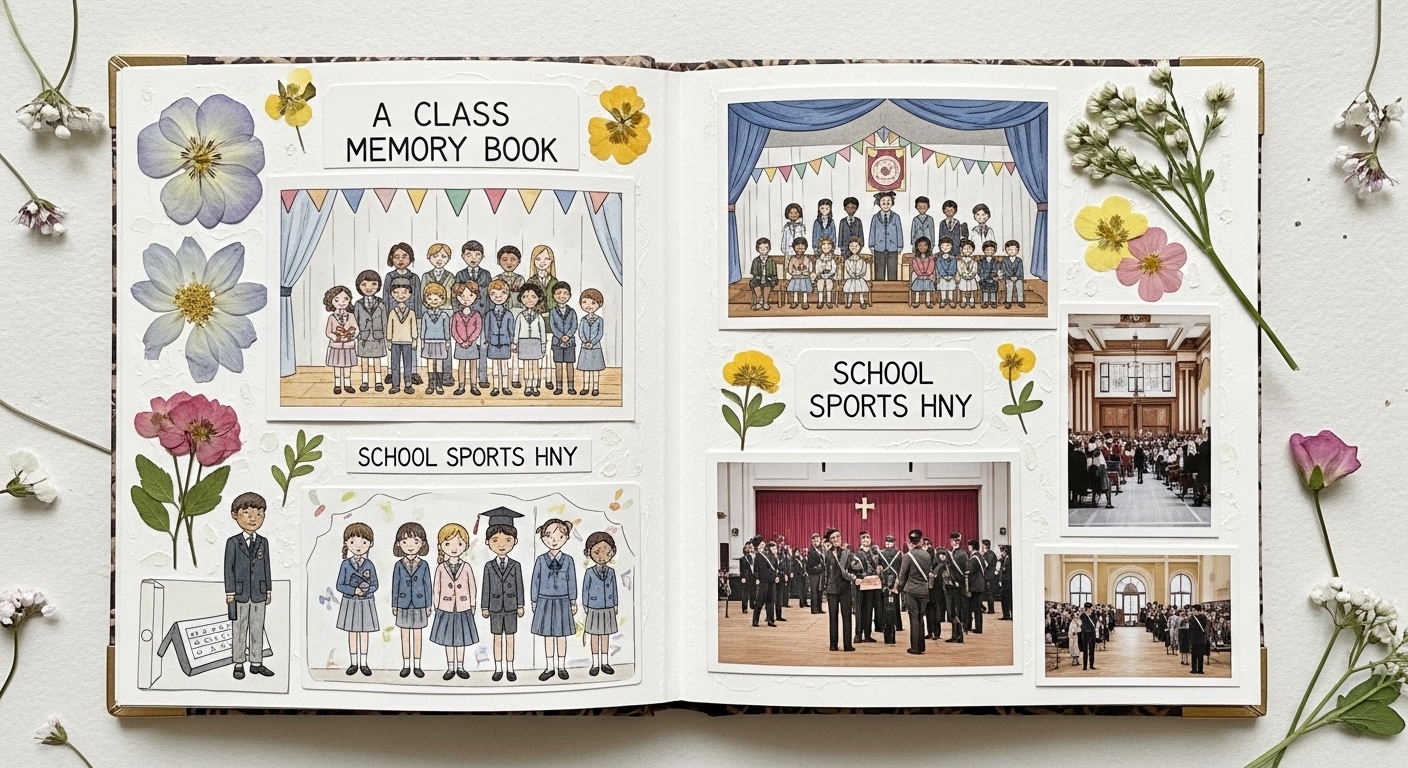
Ever wish you could bottle up those little moments from the school year? The funny jokes during recess, the group projects that turned into chaos (and somehow still got an A), or the heartfelt notes exchanged on the last day of school.
That’s where a class memory book comes in. It’s more than just a photo album or a year-end summary. It’s a tangible keepsake filled with stories, creativity, and the unique spirit of a class. Whether you’re a teacher wanting to gift something special to your students, a parent helping organize a memento, or a student leading a yearbook project, this blog will walk you through the process, step by step.
By the end, you’ll have everything you need to create a memory book that people will treasure long after the last school bell rings.
Table of Contents
ToggleSteps To Create a Class Memory Book
Making a memory book can feel like a big project, but when you break it down into simple steps, it becomes a fun and fulfilling process. Here’s how you can create a memory book that’s as meaningful as it is memorable.
Step 1 – Decide the Purpose and Audience
Before jumping into design and photos, take a moment to clarify why you’re creating the memory book and who it’s for.
Is it a gift from the teacher to the class? A collaborative student-led project? Or something meant for both parents and children to reflect on together? Your answer will help guide the tone and structure of the book.
For younger students, you might lean toward colorful pages, simple captions, and lots of visuals. For older classes, you could include more text—like written reflections, farewell letters, or even a “then and now” feature.
Knowing your audience will help you create something meaningful rather than just decorative.
Step 2 – Gather Content and Contributions
The soul of a class memory book is its content. And the best part? Everyone can contribute!
Start early—maybe mid-school year—and begin collecting:
- Photos: Class parties, field trips, group activities, and candid shots
- Student profiles: Each student can share their favorite subject, hobby, or future dreams
- Quotes and memories: Ask everyone to write down their favorite moment from the year
- Artwork or poems: Especially great for younger grades
- Teacher reflections: A personal note from the teacher can be incredibly touching
To keep things organized, consider creating a Google Form or printable worksheet that students (or parents) can fill out and submit.
Step 3 – Choose a Format (Digital or Printed)
Once you’ve gathered all your content, it’s time to decide how the book will be presented. Should it be a beautifully bound printed book, or a digital version that everyone can access?
Here’s a quick breakdown:
Digital Memory Book
- Easy to share with families via email
- Budget-friendly or free
- Interactive features (like videos or clickable links)
Printed Memory Book
- Tangible and long-lasting
- Ideal for gifting or displaying
- Can feel more special, especially for milestone years
Tools like Canva, Mixbook, Shutterfly, and Blurb offer easy-to-use templates for both print and digital versions. Canva, in particular, is great for those with little design experience.
Step 4 – Organize the Layout and Sections
To keep your memory book structured and engaging, consider breaking it down into sections. This way, readers can flip through with ease and enjoy every part without it feeling cluttered.
Here’s a sample layout to consider:
- Cover Page: Include the school name, class year, and a fun title like “Our Year Together”
- Introduction Letter: From the teacher or class leader
- Class Roster: Photos or names of all students
- Student Spotlights: One page or section per student with photos, bios, and quotes
- Events & Highlights: Field trips, science fairs, sports days
- Behind-the-Scenes: Candid classroom photos or funny bloopers
- Messages & Wishes: Farewell notes, thank-you messages, or advice for the future
Keep each section clean, easy to read, and visually balanced.
Step 5 – Get Creative with Design
Now for the fun part—designing! Even if you’re not a graphic designer, today’s online tools make it simple to create a polished, creative layout.
Tips to keep in mind:
- Pick a consistent color theme that reflects the class spirit (e.g., school colors or seasonal themes)
- Use easy-to-read fonts and limit yourself to 2–3 styles for consistency
- Incorporate fun elements like stickers, speech bubbles, or doodles
- Let students contribute artwork or captions—this adds authenticity and charm
Remember: the goal isn’t perfection, it’s personality.
Step 6 – Proofread and Finalize
Before you hit “print” or “share,” give the memory book a thorough review.
Look out for:
- Spelling or grammar errors
- Incorrect student names or photos
- Broken design elements (text overlapping images, uneven spacing, etc.)
Ask someone else—another teacher, a parent, or even a student—to do a second round of proofreading. A fresh pair of eyes can catch things you might miss.
Step 7 – Print and Share
Now that your memory book is complete, it’s time to bring it to life.
Printing Tips:
- For professional printing, try platforms like Mixbook, Snapfish, or local print shops
- If you’re on a budget, print in color and bind at school or a copy center
- Always print a test copy first to check quality and layout
Digital Sharing Tips:
- Export the file as a PDF or share via cloud storage (Google Drive, Dropbox)
- Use platforms like Issuu or Flipsnack for a flipbook experience
- You can also email the link directly to families or upload it to the school website
Whether printed or digital, the final product is something your class will treasure forever.
Tips To Make It Extra Memorable
Want to take your memory book from “great” to “unforgettable”? Here are a few extras to sprinkle in:
- Class Superlatives: “Most Likely to Brighten Your Day,” “Best Joke Teller,” or “Future Scientist”
- QR Codes: Link to a class slideshow, music video, or farewell message recorded by the teacher
- “Then & Now” Photos: For graduating classes, compare first day and last day pics
- Blank Pages for Autographs: If printed, leave space for students to sign and write notes to each other
These small touches make a huge emotional impact.
Popular Examples of Best Memory Book
Need some creative direction? These tried-and-true memory book formats can help you figure out what style best suits your class and goals. You can also mix and match elements from each.
1. The “All About Us” Book
Each student gets a dedicated page with their photo, favorite memory, fun facts, and a personal message. This format is especially great for elementary grades and gives everyone their little spotlight.
2. The Scrapbook-Style Memory Book
Combining photos, doodles, stickers, and handwritten notes, this style feels casual and heartfelt. Great for classrooms that want a creative, artsy vibe with less structure.
3. The Storybook-Style Memory Book
This version tells the story of the year from beginning to end—almost like a class journal. It highlights key events and milestones in chronological order, making it perfect for reflective reading later on.
4. The Interactive Digital Book
Designed on tools like Canva or Book Creator, these books include clickable elements, videos, or audio messages. A modern approach ideal for virtual classes or tech-savvy schools.
Final Thoughts
Creating a class memory book is a powerful way to wrap up the school year. It’s not just about preserving pictures—it’s about celebrating friendships, milestones, and the journey you all shared.
And the best part? Years from now, that little book could bring back a flood of memories and smiles.
So whether you’re a teacher, student, or parent—go ahead and start building your class’s story. One page at a time.




