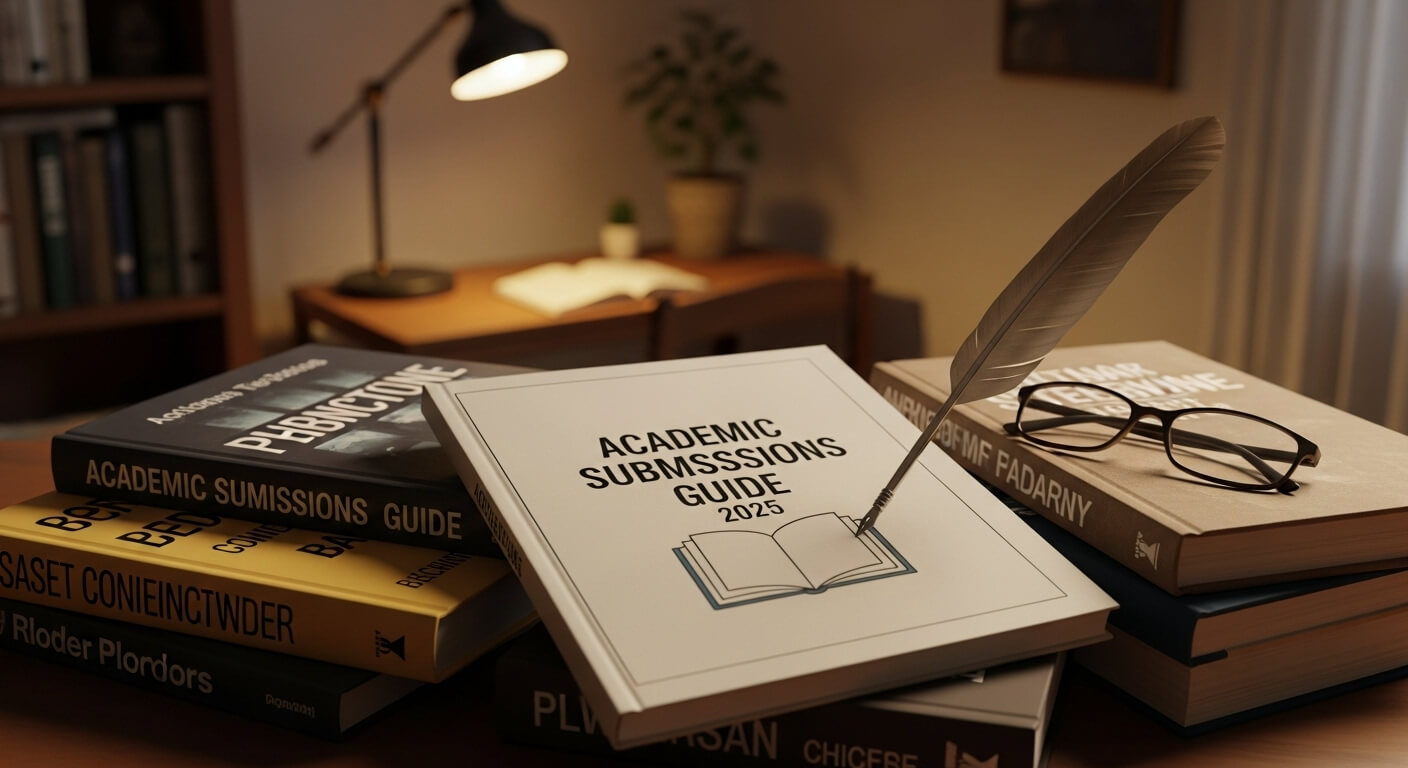
If you sell, publish, or promote books on Amazon, you’ve probably come across ASINs (Amazon Standard Identification Numbers) and ISBNs (International Standard Book Numbers). While both are unique book identifiers used in book cataloging, publishing metadata, eBook listings, and print book management, they serve different purposes in the book distribution and retail ecosystem. For authors, independent publishers, self-publishers, booksellers, and digital marketers, knowing how to convert ASIN to ISBN in bulk can streamline book inventory management, catalog synchronization, metadata accuracy, online book sales tracking, and Amazon marketing campaigns, ensuring your books are discoverable across multiple platforms and marketplaces.
This detailed guide will explain everything you need to know—from what ASINs and ISBNs are, why conversion matters, and practical step-by-step methods for bulk conversion, to the tools, scripts, and strategies you can use to save time and effort.
Table of Contents
ToggleWhat is ASIN?
An ASIN (Amazon Standard Identification Number) is a unique identifier Amazon assigns to all products in its catalog, including books. It’s a 10-character alphanumeric string (letters and/or numbers). Examples:
- Paperback book ASIN:
0451526538 - Kindle eBook ASIN:
B07YBZQ1C3
For physical books, the ASIN often matches the ISBN-10. For Kindle eBooks, Amazon generates a unique ASIN that may not map to any ISBN.
What is ISBN?
An ISBN (International Standard Book Number) is the global industry standard for identifying books. It comes in two formats:
- ISBN-10 (10 digits)
- ISBN-13 (13 digits, with a prefix like 978 or 979)
Examples:
- ISBN-10:
0451526538 - ISBN-13:
9780451526534
Unlike ASINs, ISBNs are universal and recognized by bookstores, distributors, and libraries worldwide.
Why Convert ASIN to ISBN?
If you’re working across Amazon and other platforms, you’ll often need to convert ASINs back into ISBNs. Here’s why:
- Distribution Beyond Amazon – ISBNs are required for distribution in bookstores, libraries, and academic databases.
- Catalog Management – Book Publishers and sellers rely on ISBNs to standardize metadata across systems.
- Marketing Campaigns – ISBNs are widely recognized and make your book discoverable beyond Amazon.
- Data Synchronization – Bulk conversion ensures consistency between your Amazon listings and industry-standard databases.
The Challenges of ASIN-to-ISBN Conversion
- Not all ASINs map to ISBNs (especially Kindle-only titles).
- Multiple editions (paperback, hardcover, audiobook, Kindle) can have different ASINs but share ISBN roots.
- Amazon doesn’t provide a direct bulk converter—you’ll need workarounds.
Methods to Convert ASIN to ISBN
1. Manual Lookup on Amazon
- Go to Amazon.com and enter the ASIN into the search bar or directly into the URL:
https://developer.amazon.com/docs/mobile-associates/mas-finding-product-id.html. - Scroll down to the Product Details section.
- Look for ISBN-10 and ISBN-13 fields.
✅ Good for one-off lookups,
❌ not practical for bulk conversion.
2. Recognize ISBN-10 in ASINs
For many print books, the ASIN is identical to the ISBN-10.
Example:
- ASIN:
0451526538 - ISBN-10:
0451526538 - ISBN-13 (converted):
9780451526534
This makes it easy to map bulk ASINs to ISBNs if they’re purely numeric and 10 digits long.
3. Convert ISBN-10 to ISBN-13
If your ASIN is also an ISBN-10, you can convert it to ISBN-13 using a formula:
- Add prefix
978to the first 9 digits. - Recalculate the last digit (check digit) using ISBN-13 rules.
- The result is the ISBN-13 equivalent.
Tools like rocketsource isbn-to-asin or spreadsheet formulas can handle this quickly.
4. Use Amazon’s Product Advertising API
Amazon’s Product Advertising API (PA-API) allows you to input an ASIN and return product details, including ISBNs (if available).
Workflow:
- Sign up for Amazon Associates.
- Request PA-API access.
- Query ASINs via API.
- Extract ISBNs from the response.
✅ Scalable for bulk conversion.
❌ Requires technical setup and programming skills.
5. Leverage Google Books API
Google Books API can retrieve ISBNs for many titles by searching with the ASIN (if it overlaps with ISBN-10) or the title.
Workflow:
- Gather ASINs.
- Match them with book titles (via Amazon).
- Query Google Books API to pull ISBNs.
✅ Broader coverage
❌ requires cross-referencing.
6. Third-Party Tools and Databases
Several publishing tools and book databases allow ASIN-to-ISBN mapping:
- Bowker (US) and Nielsen (UK) databases
- LibraryThing or WorldCat for bibliographic lookups
- Bulk ISBN-ASIN mapping services (paid or subscription-based)
✅ Non-technical option.
❌ May involve costs.
7. Custom Scripts for Bulk Conversion
If you’re comfortable with Python, Excel macros, or Google Sheets scripts, you can automate the process:
- Python: Use
requeststo pull data from APIs and map ASINs to ISBNs. - Excel: Create macros to query APIs or use regex to identify ISBNs.
- Google Sheets: Apps Script can fetch ISBNs in bulk.
✅ Flexible and automated.
❌ Requires setup and some coding.
Step-by-Step: Bulk ASIN-to-ISBN Conversion with Python
Here’s a simplified workflow for developers:
- Prepare Your ASIN List – Store ASINs in a CSV file.
- Query Amazon PA-API – For each ASIN, fetch product details.
- Extract ISBNs – Parse the response and identify ISBN-10/ISBN-13.
- Save Results – Output ASIN-ISBN pairs into a new CSV.
This process can handle thousands of ASINs in one run.
Best Practices for Managing ASIN-to-ISBN Data
- Maintain a Master Spreadsheet – Always keep ASIN and ISBN pairs documented.
- Update Regularly – Amazon listings can change, so refresh your database periodically.
- Include Metadata – Store title, author, edition, and format along with identifiers.
- Validate ISBNs – Use checksum formulas to catch errors in ISBNs.
- Automate When Possible – For large catalogs, invest in scripts or tools.
Common Issues and Fixes
- ASIN without ISBN – Kindle-only books may not have an ISBN. Solution: Accept that not all ASINs map to ISBNs.
- Multiple Editions – A book may have several ASINs (hardcover, paperback, eBook) with different ISBNs. Solution: Match carefully by edition.
- Invalid ASINs – Ensure you’re working with correct ASINs. Mistyped codes won’t return ISBNs.
- Regional Variations – ISBNs may vary by region (US vs. UK editions). Solution: Track edition-specific ISBNs.
SEO & Marketing Benefits of ISBNs
Once you’ve mapped ASINs to ISBNs, here’s how you can leverage them:
- Cross-Platform Visibility – ISBNs make your book discoverable in non-Amazon stores and libraries.
- Affiliate Marketing – Use ISBNs to identify books consistently across platforms.
- Ad Targeting – ISBNs ensure accurate targeting in Google Ads or social media campaigns.
- Metadata Accuracy – ISBNs improve catalog quality, helping your books rank higher in search engines.
❓ Frequently Asked Questions (FAQs)
1. What is the difference between ASIN and ISBN?
ASIN (Amazon Standard Identification Number) is Amazon’s internal product ID, while ISBN (International Standard Book Number) is a globally recognized identifier used by publishers, bookstores, and libraries.
2. Can every ASIN be converted to an ISBN?
No, not every ASIN maps to an ISBN. Print books usually have ISBNs, but Kindle-only titles and some self-published works may only have an ASIN.
3. How do I convert an ASIN to ISBN in bulk?
You can use Amazon’s Product Advertising API, Google Books API, or third-party bibliographic databases to convert ASINs to ISBNs in bulk. For large catalogs, custom scripts or automation tools are the most efficient approach.
4. Is the ASIN always the same as the ISBN-10?
For many print books, the ASIN is identical to the ISBN-10. However, for Kindle editions and titles without ISBNs, Amazon assigns a unique ASIN that does not match any ISBN.
5. Why is ISBN important outside Amazon?
ISBNs are critical for distributing books to bookstores, libraries, and academic databases. They ensure accurate cataloging, enable cross-platform discoverability, and are essential for metadata management in publishing.
Conclusion
Converting ASIN to ISBN in bulk might sound challenging at first, but with the right tools, it’s absolutely manageable. Whether you’re a publisher managing thousands of titles, an author tracking your Amazon catalog, or a bookseller ensuring accurate data across platforms, understanding ASIN-to-ISBN conversion is key to staying organized and competitive.
Start with manual lookups if you only need a few conversions. For larger volumes, explore APIs, third-party tools, or custom scripts. And always remember—while not every ASIN maps to an ISBN, having a well-organized ASIN-to-ISBN database can give you a significant edge in marketing, distribution, and sales.
Pro Tip: Create a cloud-based master sheet (Google Sheets or Excel Online) to manage all your ISBN-ASIN mappings. Automate updates with scripts if you manage hundreds of titles. This will save you countless hours and keep your data accurate across Amazon and beyond.




